Get Started With Creating an Amazon Seller Account
The first step to capitalizing on one of the largest online marketplaces in the world, with millions of its customers shopping each day, is Create an Amazon seller account. How to Set Up an Amazon Seller Account 2024 Whether you want to launch a side business or grow an existing business, Amazon has the tools and audience to help you do it. This article will guide you through the steps of creating your seller account so that you can get started selling on Amazon that much more effectively. How to make an Amazon Seller Account 2024 Use of Amazon marketplaces is excellent for access to millions of customers and can help in business expansion. How to set up your Amazon seller account 2024 Whether you’re a seller on Amazon that is an individual or a shop professional, you’re here to learn how to set up your AMAZON seller account from start to finish.
Why Sell on Amazon?
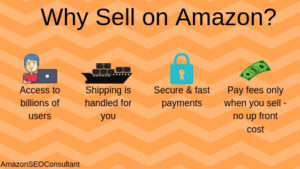
Amazon is one of the biggest online shopping platform in the world having more than 300 million active customers. Why Selling on Amazon Is a Great Idea
- Massive Reach: Amazon provides access to customers worldwide.
- Ease of Use: Their platform is user-friendly and offers excellent support.
- Multiple Tools: Tools like Fulfillment by Amazon (FBA) can streamline logistics.
- Scalability: Whether you’re a small entrepreneur or a large enterprise, Amazon suits all.
Step 1: Choose the Right Selling Plan

Amazon offers two selling plans tailored to different needs:
1. Individual Plan
- Designed for sellers who expect to sell fewer than 40 items per month.
- No monthly subscription fee.
- $0.99 per sale, plus referral fees and variable closing fees.
2. Professional Plan
- Ideal for sellers expecting to sell more than 40 items per month.
- $39.99 monthly subscription fee (no per-item fee).
- Access to advanced tools like advertising, bulk listing, and analytics.
Step 2: Collect Necessary Information
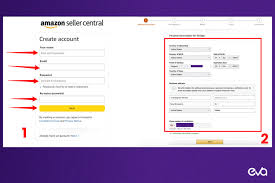
- Personal Information:
- Name, email address, and phone number.
- A government-issued ID (passport or driver’s license).
- Business Details:
- If you’re a registered business, have your business name, address, and phone number ready.
- Banking Information:
- A bank account where Amazon will deposit your earnings.
- Tax Information:
o U.S. sellers: Social Security Number (SSN) or Employer Identification Number (EIN).
o Non-U. S. sellers Taxpayer Identification Number (TIN) or other country-specific tax information
Step 3: Create Your Account
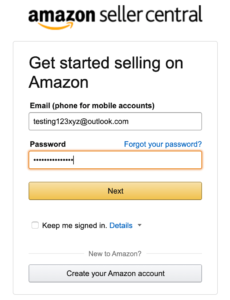
1. Visit Amazon Seller Central
Go to the Amazon Seller Central website and click on “Sign Up.”
2 Log In or Sign Up
Sign in with the Amazon account you already have, or create a new one.
Step 4: Complete the Registration Process

Amazon will guide you through these steps:
- Business Details:
- Enter your legal name (individual or business) and address.
- Verify your email address.
- Store Name:
- Choose a name for your Amazon store.
- Payment Information:
- Add a valid credit card to cover selling fees.
- Provide bank account details for receiving payments.
- Identity Verification:
- Upload your government-issued ID and any additional documents Amazon requests.
- This step is crucial for security and compliance.
- Tax Information:
- Complete Amazon’s tax interview process.
- U.S. sellers will need to provide their SSN or EIN, while non-U.S. sellers may need a TIN.
Step 5: Set Up Your Store

1. Choose What to Sell
Determine the types of products you will sell. Certain categories must be approved on a case by case basis so consult Amazon’s restricted categories list
2. List Your Products
- Go to Inventory > Add a Product in Seller Central.
- For existing products, match your listing to an existing ASIN (Amazon Standard Identification Number).
- For new products, create a listing by providing:
- Product title.
- Description.
- Images.
- Price.
- Shipping options.
3. Optimize Listings
- Use high-quality images and SEO-friendly titles.
- Provide detailed descriptions with bullet points.
- Set competitive pricing.
Step 6: Launch and Start Selling

• Optimize images (high quality) and Titles for SEO.
• Write detailed bullet point descriptions Your store is now live
Additional Tips for Success Understand Amazon’s Fees
-
- Be aware of referral fees, FBA fees (if using Fulfillment by Amazon), and other charges.
- Use Amazon FBA
- With FBA, Amazon handles storage, shipping, and customer service, allowing you to focus on scaling your business.
- Stay Compliant
- Follow Amazon’s selling policies to avoid account suspension.
- Leverage Advertising
- Use Amazon Sponsored Products or Sponsored Brands to boost visibility.
- Monitor Performance
- Keep track of your sales, reviews, and account health using Seller Central tools.
Conclusion
You will have access to worldwide range of consumers by setting up a seller account on Amazon. The above steps help you to create own store, list products, and earn. Regardless of whether you want to start small and scale big, or just operate small, Amazon has the tools you need to succeed.
Train through information up to November 2023.
FAQS Amazon will require you to upload a government ID, bank statements, or utility bills for verification during the initial setup process. Just be sure the information matches your account details or else you could run into problems. Amazon has different fees which include: Check out Amazon’s Selling Fee Schedule for an overview. How to verify your Amazon seller account
Any seller can expect to be charged these fees.
Individual and Professional seller accounts, what’s the difference?
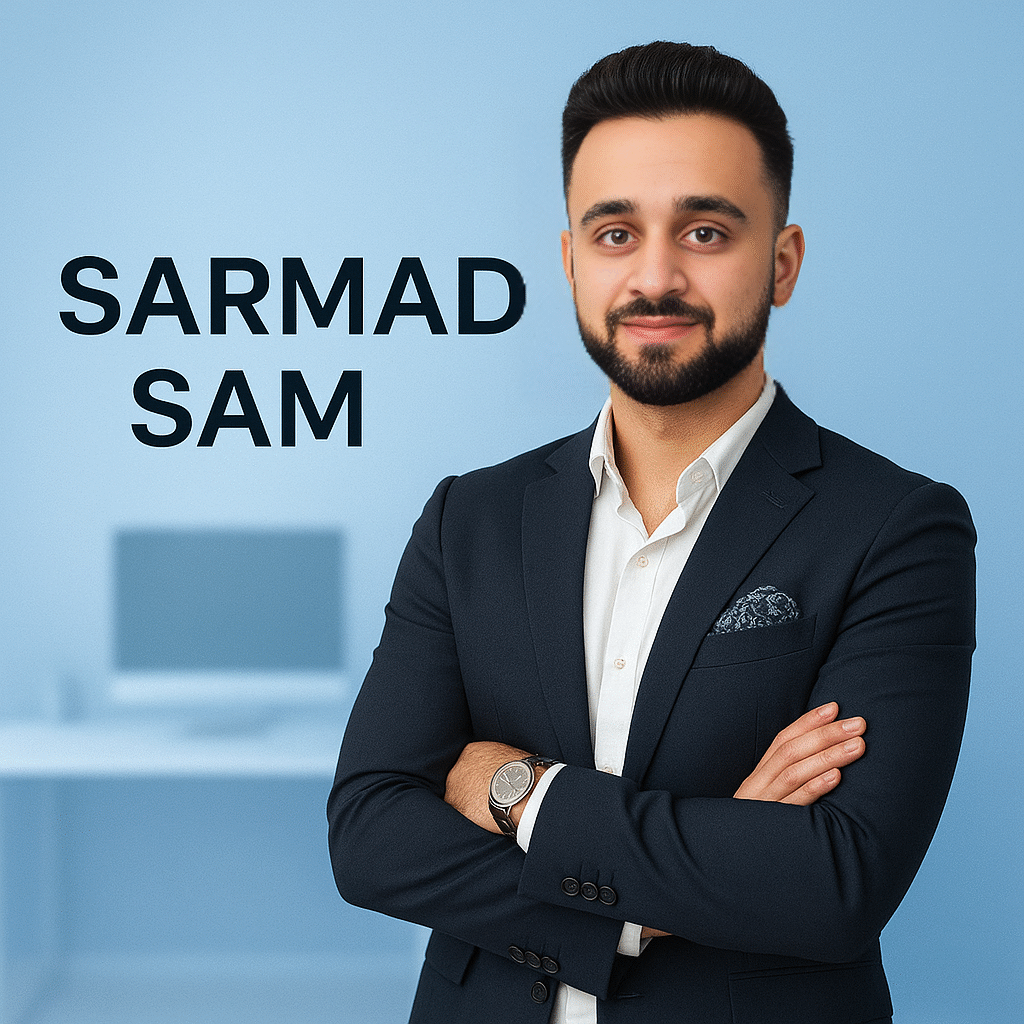
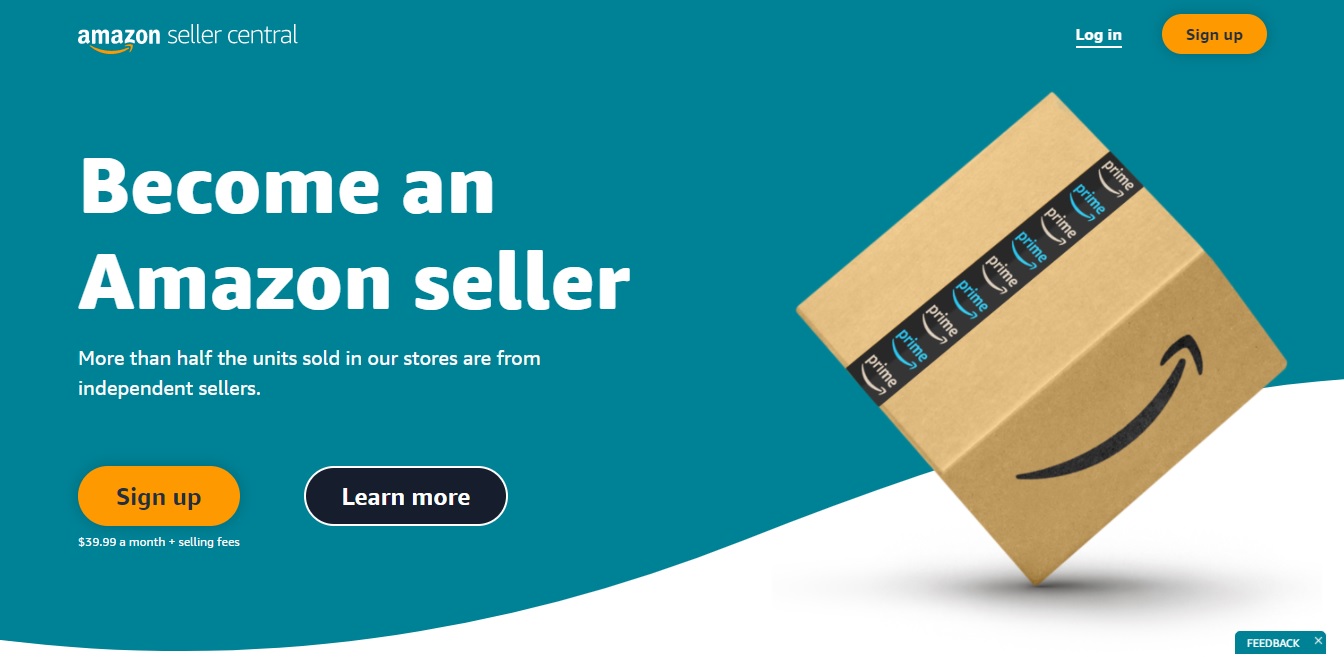
Informative
💯
Nice effort
Useful info
Nicee
Its a very informative article thank you for sharing such a nice post😊
Nice dear Sam
Nice sam
Evolutionary sounds! Develop with Sprunki Mod‘s sonic stages!
🌈 Rainbow revolution! Sprunki transforms creative realms.
CztZBt qiOlFVH MCbrPL OuZ YBGTctl BmKC DIxNh