How to Create a Fiverr Account in 2025 Are you looking to start your freelance journey on Fiverr but don’t know where to begin? Don’t worry! This guide will walk you through the process of creating a How to Create Fiverr account in 2025, step by step. Whether you want to offer your skills or hire freelancers, setting up an account on Fiverr is simple and free. Let’s dive in! How to Create Fiver Account 2025 What is Fiverr? Fiverr is one of the most popular marketplaces for freelancers, where you can find clients who are looking for almost any skill, including graphic design, writing, programming, and digital marketing. It is a good starting point regardless of your level of experience – you can earn money on Fiverr for your skills.
-
Here’s Why You Need to Create a Fiverr Account

How to Create Fiver Account 2025 As a platform, Fiverr offers freelancers the opportunity to work from anywhere and reach out to clients worldwide and earn money online Finding qualified independent contractors for your tasks at affordable rates is simple if you’re a client.
- Access to a global market
- Flexible working hours
- Opportunities for passive income
- A user-friendly platform
- Safe transactions and payment protection
- Now that you know the benefits, why not let me help you set up your Fiverr account?
Step 1: First, go to the site Fiverr

- To register, go to the official Fiverr website 2 Open your preferred web browser.
- Just enter www.fiverr.com in the address bar and press Enter. 4. To join, click the Join icon in the upper right corner.
Step 2: Choose How to Sign Up

Fiverr offers multiple ways to sign up:
- Email Address: Enter your email and proceed.
- Google Account: Sign up with your Google account for quick access.
- Facebook Account: Use your Facebook login credentials.
-
Apple ID: If you are using an Apple device, you can sign in with your Apple ID. Select the method that suits you best.
Step 3: Set a Password and Username

After selecting your signup method:
. Type in your username: Pick something memorable and professional. You can’t change your username once chosen so choose carefully. • Avoid using easy to guess passwords like your name, birthdate etc and rather use a secure password combining characters, digits and symbols.
- Click Join to proceed.
Step 4: Confirm Your Email Address

You will receive an email from Fiverr using the email address that you used to register.
. Follow these steps:
- Open your email inbox.
- Find the email from Fiverr and click on the verification link.
- Once confirmed, your Fiverr account is officially active!
Step 5: Create a Fiverr account

- Your chances of getting employed are increased by a well-optimized profile. Take these actions:
Add a Profile Picture: Make your photo clear and professional. 2. Write a Catchy Description: A brief introduction of your skills, experience and the services you offer. 3. Choose Your Skills: On Fiverr you can post what you can bring into the table, what you can provide.
4. Connect Your Social Media: This increases credibility with
Step 6: Create Your First Gig (For Sellers)

- You must create a gig (a service listing) on Fiverr if you wish to sell services. Here’s how:
- Click on “Create a Gig” from your profile dashboard.
- Enter a Gig Title that clearly explains your service.
- Select a Category and Subcategory that best fits your service.
- Add Keywords to help buyers find your gig easily.
- Write an Engaging Gig Description explaining what you offer.
- Set up Pricing Packages (Basic, Standard, and Premium).
- Upload a Gig Image and Video to showcase your work.
- Click Publish to make your gig live!
Step 7: Explore Fiverr and Start Earning

Once your gig is live, clients can find and hire you. Here are some tips to get your first order:
- Promote your gig on social media.
- Use relevant keywords in your gig description.
- To draw customers, offer competitive pricing at first.
• Produce top-notch work to establish a solid reputation. -
Conclusion
- It is in 2025 to create a Fiverr account, it is easy and instant. Fiverr is a good place to begin if you are looking for seasoned professionals or if you are a freelancer. Launch your freelance career now by optimizing your profile and following the instructions in this tutorial! •Happy freelancing, and best of luck! FAQS
Is it possible for me to register as a buyer and a seller?
- Yes, you can purchase and sell services using the same account.
- . Simply switch between "Buying" and "Selling" mode from your profile.
How do I set up my first gig after creating an account?
- Click on "Switch to Selling" in your dashboard.
- Click "Create a New Gig."
- Add a title, category, description, pricing, requirements, and images/videos.
- Publish your gig.
What are the Fiverr account requirements for new sellers?
- A valid email and phone number
- A unique username
- A complete profile with skills and services
- Compliance with Fiverr’s terms and conditions
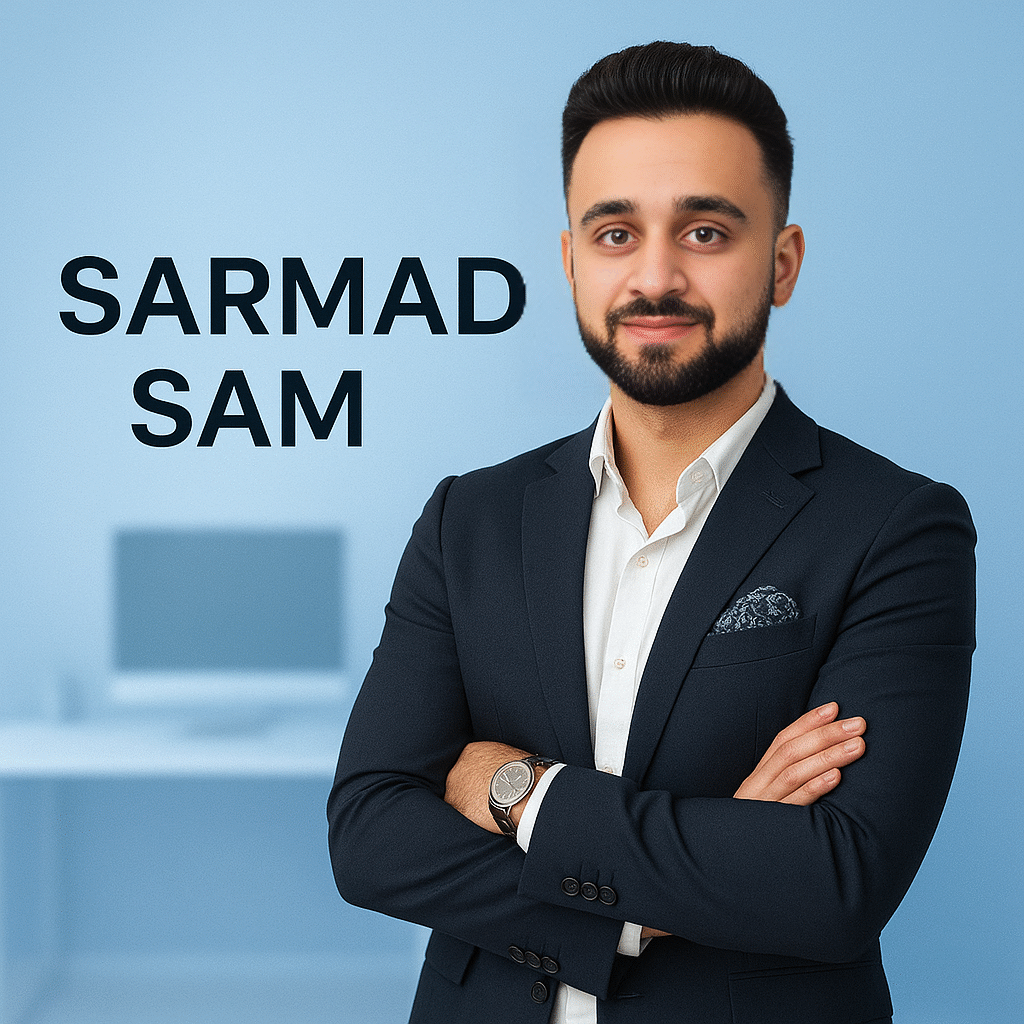

Good
Nice
Nice
Great 👍
Zbrdast👍
Идеальное сочетание эстетики и функциональности.
Дизайнерская мебель премиум-класса https://www.byfurniture.by .
DXXkm wkmPZnuK DqvBP qLdxjK YUVTt
Nice
Nicee